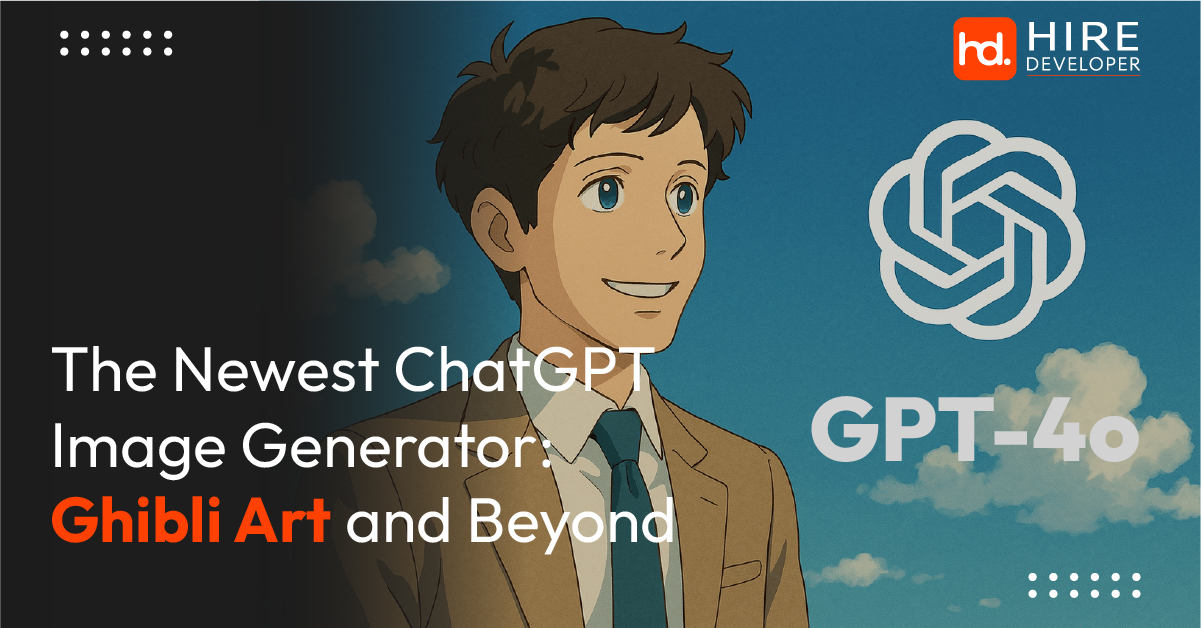The world of AI-generated art is evolving rapidly, and OpenAI’s GPT-4.o is at the forefront of this creative revolution. With its latest upgrade, GPT-4o introduces a powerful multimodal image generation capability, enabling users to craft everything from lifelike portraits to imaginative fantasy artwork, all triggered by a simple text prompt. This breakthrough is reshaping how we think about creativity, removing traditional barriers and making professional-quality design more accessible to everyday users and artists alike.
The excitement around GPT-4o’s image tool reached a fever pitch when a viral trend took over social media: Studio Ghibli-inspired AI artwork. Suddenly, platforms were brimming with whimsical, hand-drawn-style images that echoed the nostalgic magic of beloved animated classics. This captivating trend didn’t just charm the internet; it helped push ChatGPT’s usage to an all-time high, exceeding 150 million weekly active users, setting a new milestone for OpenAI.
While the Ghibli-style aesthetic captured the public’s imagination, the true strength of GPT-4o’s image generation lies in its versatility. From hyper-realistic visuals to abstract digital art, this tool opens up an expansive world of creative possibilities, proving that AI-generated art is more than a passing trend; it’s the next frontier in digital expression.
What’s New with ChatGPT’s Image Generation?
On March 25, 2025, OpenAI unveiled GPT-4o, marking a major leap forward in AI-powered image generation. Unlike previous models, GPT-4o is inherently multimodal, designed to understand and produce both text and images within a unified system. This innovation delivers a smoother, more intuitive experience for creating images directly from text prompts.
Technical Advancements
GPT-4o adopts an autoregressive method to generate images, crafting each element step by step to boost visual accuracy and consistency. Unlike earlier models like DALL·E, which often faced challenges with interpreting complex prompts, rendering text within images, or managing scenes with multiple objects, GPT-4o delivers a more coherent and visually intelligent output.
Trained extensively on both textual and visual datasets, GPT-4o has a deep understanding of how language, context, and real-world elements intertwine. This allows the model to produce visuals that are not only more contextually accurate but also visually polished and aligned with the given instructions.
New Features of GPT-4o’s Image Generation
1. Advanced Text Rendering in Images
Earlier AI models often fell short when it came to rendering readable, well-positioned text within images. GPT-4o changes the game by delivering precise and visually integrated text. Whether you’re designing logos, creating infographics, adding stylized captions, or placing words on signboards, GPT-4o ensures the text is crisp, properly aligned, and blends naturally into the overall image composition.
2. Interactive, Multi-Turn Image Editing
One of GPT-4o’s standout features is the ability to refine images through an ongoing conversation. No more starting from scratch now, you can tweak specific elements of an image mid-process. For instance, if you initially generate a city skyline but later decide to add a sunset or remove a building, GPT-4o can seamlessly make the adjustments while keeping the original structure intact.
3. Precision in Complex Visual Details
GPT-4o excels in handling intricate visual instructions, accurately placing and maintaining the relationship between 10 to 20 different elements within a single image. Whether it’s a bustling crowd, a detailed product mockup, or a layered diagram, the model delivers sharp, coherent visuals that bring your complex ideas to life without compromising clarity.
4. Custom Image Adaptation with In-Context Learning
With in-context learning, GPT-4o can adapt its output based on the images you provide. Upload a reference image, and the AI will analyze it to understand style, color palette, or structural details, then incorporate those insights into new visuals. From modifying hues to blending artistic styles, GPT-4o intelligently learns from context to produce personalized, high-quality imagery.
5. High-Resolution Realism and Artistic Variety
Whether you’re aiming for hyper-realistic photos or imaginative artwork, GPT-4o delivers. It can produce images that rival real photography in resolution and detail. Plus, it supports a broad range of artistic styles, such as watercolor, digital illustration, 3D rendering, pencil sketch, and even cinematic visuals, giving creators full artistic freedom.
6. Visually Smart Creations Backed by Real-World Knowledge
GPT-4o doesn’t just generate beautiful images; it generates images that make sense. By integrating textual and visual understanding, it creates context-aware visuals grounded in real-world data. Want an illustration inspired by a historical moment or a current trend? The AI ensures your images reflect accurate, meaningful context.
7. Seamless API Integration for Developers
GPT-4o’s capabilities aren’t limited to ChatGPT users. Soon, developers and businesses will be able to tap into its powerful image-generation features via API. This makes it easy to embed GPT-4o into design tools, creative platforms, and custom applications, streamlining content creation across industries.
More Than Just Ghibli Art: 5 Breathtaking Art Styles You Can Craft with ChatGPT
ChatGPT’s image-generation capabilities go far beyond Ghibli-inspired visuals. Whether you’re a digital artist, a creative hobbyist, or just experimenting with AI art, exploring various artistic styles can unlock a world of visual storytelling. Let’s dive into five captivating art styles you can easily bring to life using ChatGPT.
1. Cyberpunk Neon – Dive into a Futuristic Sci-Fi Universe
Inspired by visually rich worlds like Blade Runner and Cyberpunk 2077, the Cyberpunk Neon style delivers a powerful punch of glowing neon lights, sleek dystopian tech, and rain-drenched urban environments. It’s the go-to aesthetic for futuristic portraits, edgy illustrations, and high-tech landscapes.
Prompt Example:
“A futuristic cyberpunk city at night, neon reflections on wet streets, a lone figure in a high-tech jacket with glowing circuitry tattoos, hovering cars in the distance, rendered in ultra-detailed 8K resolution.”
2. Baroque Oil Painting – Old World Sophistication Reimagined
Channel the elegance and richness of 16th to 17th-century European art through the Baroque Oil Painting style. Known for its lush textures, dramatic light contrasts, and lifelike expressions, this classic approach is perfect for historical portraits, royal narratives, and timeless storytelling.
Prompt Example:
“A Baroque-inspired oil painting of a noblewoman in a lavish golden dress, delicately holding a rose, illuminated by dramatic chiaroscuro lighting, with finely detailed fabric textures, reminiscent of Rembrandt’s style.”
3. Photorealism – Where AI Meets Reality
Photorealism takes digital art into hyper-real territory, making it nearly indistinguishable from actual photography. Ideal for fashion editorials, wildlife shots, detailed textures, or realistic portraits, this style brings out the finest nuances and life-like clarity.
Prompt Example:
“A photorealistic close-up of a young woman with freckles, golden sunlight casting soft highlights on her face, wind gently tousling her hair, captured with ultra-sharp detail and a dreamy bokeh background.”
4. Ukiyo-e Japanese Woodblock – Traditional Beauty with a Modern Twist
Step into the serene world of Edo-period Japan with the Ukiyo-e style. This timeless form is characterized by bold outlines, flat yet vibrant color palettes, and narrative scenes steeped in culture. It’s ideal for illustrating myths, nature, and heritage-rich compositions.
Prompt Example:
“A traditional Ukiyo-e-style woodblock print featuring a samurai beneath blooming cherry blossoms, Mount Fuji in the distance, with soft pastels and precise brushstroke textures capturing the scene.”
5. Dark Fantasy Gothic – Mysterious, Enchanted, and Eerie
If you’re drawn to gothic horror and mystical landscapes, this style evokes haunting beauty and intricate design. Think medieval ruins, mythical beings, arcane symbols, and an air of magic wrapped in shadows. Perfect for eerie environments and supernatural storytelling.
Prompt Example:
“A Gothic dark fantasy setting with an ancient castle beneath a blood-red moon, a cloaked sorcerer standing on a stone bridge, glowing runes swirling around him, with intense shadows and rich texture details.”
Why Studio Ghibli Art Captured the Spotlight
1. A Deep Emotional and Nostalgic Pull
- Reliving Childhood Memories: For many, Studio Ghibli films like Spirited Away, My Neighbor Totoro, and Howl’s Moving Castle weren’t just movies; they were magical windows into childhood. Seeing AI-generated art in this beloved style brings those precious memories rushing back, stirring emotions we thought were long tucked away.
- Timeless Themes with Universal Appeal: Ghibli stories aren’t bound by age or era. Themes like adventure, love, friendship, and personal growth resonate with everyone, whether you’re watching for the first time or the fiftieth. This timelessness gives the art style a cross-generational charm that continues to inspire.
- Soft Aesthetics That Feel Like a Dream: Pastel tones, gentle brushwork, and whimsical elements combine to create that signature Ghibli warmth. It’s not just art; it’s an atmosphere. A soft, dreamlike quality that feels like stepping into a comforting memory.
2. An Irreplaceable Visual Signature
- Painterly, Handcrafted Look: In a world flooded with hyper-detailed and vectorized digital art, Ghibli-style illustrations stand out for their organic, hand-drawn appeal. This painterly texture brings a human touch that makes the visuals feel real and emotionally rich.
- Enchanted Backgrounds That Tell Stories: From mystical forests to cozy, sun-dappled towns, the environments in Ghibli films are characters in their own right. Their lush, immersive quality draws you into the scene, making every frame feel alive and full of possibility.
- Characters Full of Heart: With soft features, gentle expressions, and eyes that speak volumes, Ghibli’s characters are effortlessly relatable. Their subtle emotions and quiet strength create an emotional bond that goes beyond the screen.
3. A Viral Sensation with Cultural Relevance
- Social Media Frenzy: The internet couldn’t resist. AI-generated portraits in the Ghibli style exploded on platforms like TikTok, Instagram, and X (formerly Twitter). From influencers to everyday users, people loved seeing themselves reimagined in this whimsical world.
- Interactive and Shareable Content: AI art tools empower users to play, create, and share their Ghibli-inspired avatars or scenes. This hands-on engagement turned a simple trend into a viral creative experience.
- Blending Pop Culture and Fandom: Whether it’s memes, fan-made scenes, or fully animated clips, the Ghibli aesthetic has become a playground for digital creators. Artists and AI enthusiasts alike are embracing it as both homage and innovation.
4. Amazing Storytelling with Real-World Roots
- Magic That Feels Familiar: What makes Ghibli’s storytelling so powerful is its balance—magical creatures and fantastical places meet raw, human emotion. It’s a blend that makes the fantasy feel grounded, and the real world feel magical.
- Beautiful Attention to Life’s Small Moments: The sound of wind through leaves. The quiet act of sipping tea. These subtle details bring Ghibli’s scenes to life, capturing beauty in the mundane and adding emotional depth to even the simplest of moments.
- Escaping to a World of Wonder: There’s a reason people lose themselves in Ghibli-inspired art. The whimsical visuals and heartfelt narratives offer true escapism—a doorway into a world where imagination reigns and anything feels possible.
Practical Applications of ChatGPT’s Image Generation
1. Marketing & Advertising
- Striking Visual Campaigns: Brands can now ditch overused stock photos and instantly produce captivating graphics tailored to specific marketing initiatives. AI-generated visuals empower businesses to craft fresh, campaign-specific creatives that truly resonate with their audience.
- Visualize Products Before Production: Need to test out new product packaging or design ideas? AI-generated mockups allow marketers to visualize concepts in minutes with no photography or design software needed.
- Targeted Visual Campaigns: With AI, marketers can generate personalized visuals aligned with various audience segments. This ensures that ads feel more relevant and relatable, boosting engagement and conversion.
Example Use: A boutique fashion brand can use AI to produce sleek, on-brand product shots for their ads—no need for a professional photoshoot, yet the visuals look polished and high-end.
2. Social Media Content
- Content That Grabs Attention: From stunning illustrations to branded infographics, AI-generated visuals help social media teams maintain a visually cohesive and engaging presence across platforms.
- Ride the Meme Wave: Want to stay ahead of trends? AI art can instantly recreate trending visuals and meme formats, helping brands stay culturally relevant and connected with their audience.
- Consistent Brand Aesthetics: Using AI, businesses can ensure their visual identity remains consistent across Instagram, Facebook, X (Twitter), and more, no matter how often they post.
Example Use: A travel influencer can craft dreamy, AI-enhanced destination photos with artistic filters to elevate their Instagram feed and attract more followers.
3. YouTube Thumbnails & Video Content
- Click-Worthy Thumbnails: Bold, vibrant AI-generated thumbnails with sharp visuals and readable text can significantly increase click-through rates and viewer engagement on YouTube.
- Creative Video Assets: Need a sci-fi backdrop or a fantasy character? AI can generate one-of-a-kind animated scenes, backdrops, or visual elements perfect for storytelling or explainer videos.
- Visual Learning Tools: YouTubers can also leverage AI to create diagrams, infographics, and other visual aids that simplify complex ideas and enhance educational content.
Example Use: A tech content creator can design futuristic, AI-themed thumbnails to highlight emerging technologies, making their channel look modern and professional.
4. Website & UI/UX Design
- Unique Visuals for Landing Pages: Say goodbye to cookie-cutter website templates. AI allows for custom visual creation that matches the brand identity, perfect for homepage banners or section headers.
- Dynamic Product Displays: E-commerce platforms can use AI to showcase their products in diverse lifestyle settings, offering potential customers a more engaging shopping experience.
- UI & App Concept Art: Design teams can rapidly produce visual mockups and inspiration boards using AI, accelerating the creative process and reducing design costs.
Example Use: A tech startup can enhance its website with AI-generated branding elements, giving its homepage a sleek, custom look without hiring a full-time designer.
5. Small Business & Entrepreneurial Use
- Affordable Visual Branding: Entrepreneurs can tap into AI to create professional-looking logos, business cards, and branding materials—without stretching their budget.
- On-Demand Product Illustrations: Whether for digital ads or posters, AI can help small businesses produce custom product images on the fly, streamlining the marketing workflow.
- Visuals for Pitches & Promotions: Startups and solopreneurs can strengthen their pitch decks and crowdfunding campaigns with polished, AI-generated visuals that communicate their vision.
Example Use: A local bakery can use AI to whip up delightful dessert illustrations for menus, social media, or flyers—adding charm and personality to its brand presentation.
How to Use ChatGPT’s Image Generation Feature: A Step-by-Step Guide
Step 1: Accessing the Image Generator in ChatGPT
Getting started with ChatGPT’s image generation is incredibly straightforward. Whether you’re a Free, Plus, Pro, or Team user, the feature is readily available across platforms including the web, desktop, and mobile apps. OpenAI is also rolling it out to Enterprise and Education users shortly.
The best part? There’s no complex setup required. Unlike using DALL-E as a separate tool, ChatGPT’s GPT-4o version includes image creation capabilities right out of the box. Just type your request, and you’re ready to create.
To begin: Open ChatGPT and enter a detailed prompt describing the kind of image you’d like it to produce.
Step 2: Writing an Effective Image Prompt
The success of your AI-generated image largely depends on how well you craft your prompt. A well-thought-out description leads to higher-quality and more accurate results. Here’s how to write prompts that work:
- Be Specific: Mention key elements such as the subject, environment, color palette, lighting, and composition.
- Define the Art Style: Specify if you want a particular look—such as Cyberpunk, Watercolor, Pixel Art, Baroque, or Hyper-Realistic.
- Add Mood and Emotion: Words like gloomy, magical, joyful, or mysterious help shape the tone of the image.
- Include Format & Detail: If you need certain dimensions or quality, add details like “square format,” “high detail,” or “realistic textures.”
Sample Prompts:
- A neon-lit cyberpunk city at night with reflective wet streets, pedestrians in futuristic outfits, and dramatic cinematic lighting.
- A warm watercolor scene of a forest cottage in autumn, golden leaves falling, and soft light glowing through the windows.
- A photorealistic headshot of a medieval knight in intricately detailed armor, illuminated by moody lighting against a shadowy backdrop.
Step 3: Enhancing Your AI-Generated Image
You don’t have to settle for the first version. ChatGPT allows you to refine and experiment until your image feels just right:
- Iterate as Needed: If the output isn’t quite what you imagined, tweak the prompt or request different variations.
- Try Multiple Styles: Not satisfied with realism? Explore other artistic directions like “comic book style” or “anime aesthetic.”
- Refine Through Dialogue: Have a back-and-forth with ChatGPT. You can ask it to modify elements—such as changing the color scheme, adding objects, or adjusting the lighting.
Step 4: Saving and Putting Your AI-Generated Image to Use
Once you’re happy with the final result, here’s what you can do next:
- Download and Share: Save the image and use it across your digital content—be it for social media, marketing, blogs, or personal use.
- Polish with Design Tools: Want to make enhancements? Tools like Canva, Photoshop, or Figma can help refine your image further.
- Use Responsibly: If you plan to use your AI-generated image for commercial purposes, make sure it aligns with the platform’s usage rights and licensing guidelines.
The Future of AI Image Generation
As artificial intelligence continues to evolve, the future of AI-powered image generation will be heavily influenced by ethical standards and regulatory oversight. Key developments on the horizon include:
- Enhanced Copyright Safeguards: Developers of AI tools may soon be required to incorporate stronger mechanisms that prevent the unauthorized use or mimicry of distinctive artistic styles.
- Clearer Platform Guidelines: Platforms like OpenAI are expected to establish more transparent and comprehensive user policies to define what constitutes acceptable image generation.
- Ethical AI Model Training: Upcoming AI systems will likely undergo more refined training processes that prioritize ethical use, ensuring they steer clear of reproducing copyrighted materials.
- Greater Artistic Control: The next generation of AI-generated artwork is poised to offer creators deeper customization, allowing for more accurate manipulation of elements such as color palettes, textures, and overall composition.
Final Thoughts
ChatGPT’s image-generation tool is more than a passing innovation; it’s ushering in a new era of creativity fueled by artificial intelligence. While its dreamy, Studio Ghibli-style creations first caught the internet’s eye for their nostalgic beauty and whimsical charm, this tool’s true power lies in its remarkable versatility.
Whether you’re envisioning hyper-realistic photos, bold cyberpunk scenes, detailed oil paintings, or clean vector designs, ChatGPT’s image capabilities adapt to nearly any artistic style you can imagine. It’s not just about visual appeal it’s about empowering users across industries.
For marketers, it means producing scroll-stopping visuals that grab attention. For small business owners, it offers a way to create professional-grade branding assets without hiring a designer. For content creators and storytellers, it unlocks a world of unique imagery to enhance narratives.
Best of all, the intuitive interface and real-time customization options make this tool incredibly user-friendly, whether you’re a seasoned designer or just starting. ChatGPT’s image generator is quickly becoming an essential resource in the creative toolbox not just for how it looks, but for what it makes possible.
Why Partner with Hire Developer?
At Hire Developer, we bring together innovation and imagination crafting digital solutions that echo the magic and warmth of Studio Ghibli-style artistry and beyond. Whether you’re a business, creator, or brand, we help you build technology that feels heartfelt, whimsical, and truly one-of-a-kind.
- Custom Software Development: We develop tailored web platforms, mobile applications, and digital solutions, all beautifully infused with Ghibli-inspired visual art and creative direction beyond. Each project is crafted to deliver a unique, immersive experience, evoking the same charm and storytelling magic that define the worlds inspiring our work.
- Web Development: Whether you’re launching an interactive website or setting up an e-commerce storefront, we build digital experiences that feel personal, handcrafted, and immersive, just like stepping into a storybook.
- UI/UX Design: Our design philosophy centers on soft, organic aesthetics that welcome users in. We craft interfaces that are not only visually captivating but also intuitive and seamless to navigate.
- Staff Augmentation: Need to expand your creative team? We offer experienced developers, designers, and animators ready to jump in and breathe life into your vision with technical skill and artistic flair.
Revolutionize Your Operations with AI That Works – Built by Hire Developer
Technology isn’t just advancing; it’s transforming entire industries, unlocking creative potential, and changing how we connect with the world.
At Hire Developer, our mission is clear: to impact 100 million lives through technology that truly matters. From leveraging the power of AI to building groundbreaking solutions, we’re committed to turning innovation into real-world results.
Looking to build something game-changing? Hire a ChatGPT Developer today and bring your vision to life with AI-driven precision.
Contact us to schedule your appointment. Let’s shape the future, one breakthrough at a time.